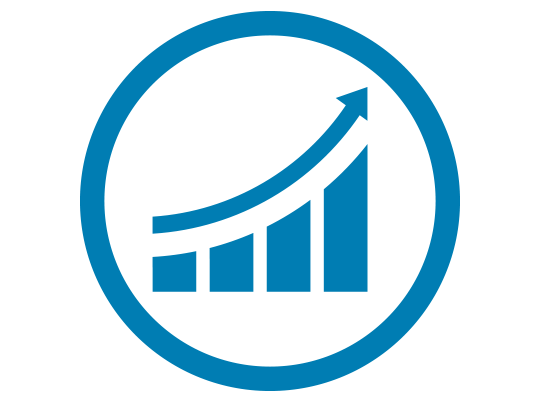A global supplier in sustainable packaging solutions
Ardagh Group is a global supplier of sustainable, infinitely recyclable, metal and glass packaging for brand owners around the world. The consistent pursuit of market-leading innovation, quality and customer service, backed by investment in our people and processes, underpins everything we do.
We remain focused on continuous improvement in all aspects of our business to deliver long-term, sustainable success for our stakeholders.
Ardagh Metal Packaging (AMP), 76%-owned by Ardagh Group is listed on the New York Stock Exchange.
Ardagh Group also holds a 42% interest in Trivium Packaging, a leading supplier of sustainable metal packaging to the food & specialty and personal care markets.
Ardagh operates 58 metal and glass production facilities in 16 countries, employing approximately 19,000 people with sales of approximately $9.1bn.